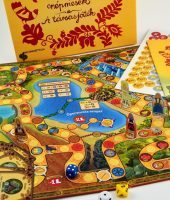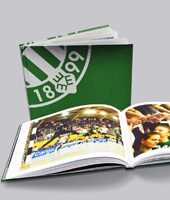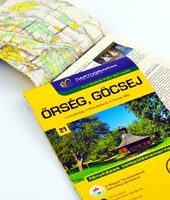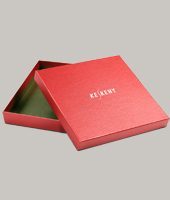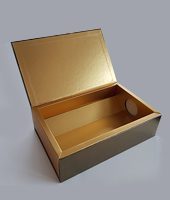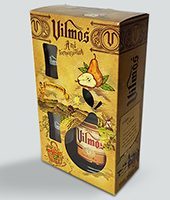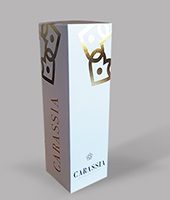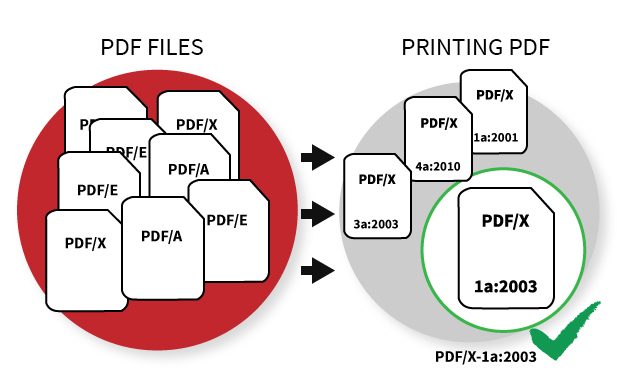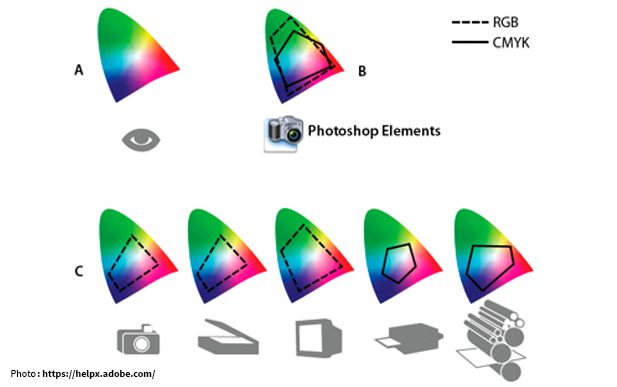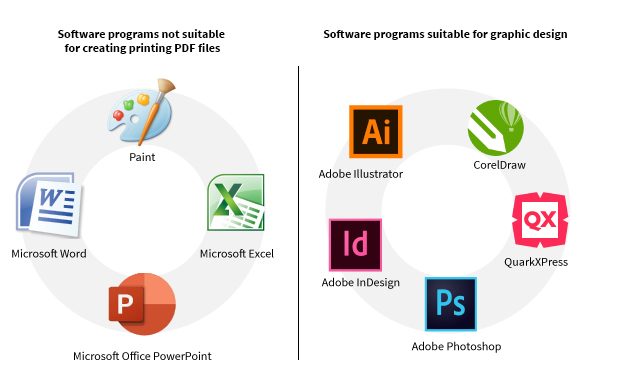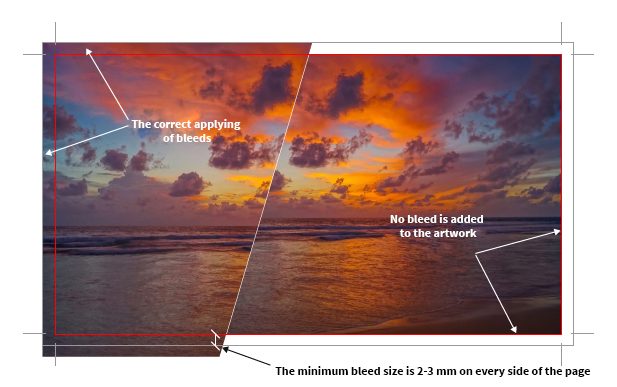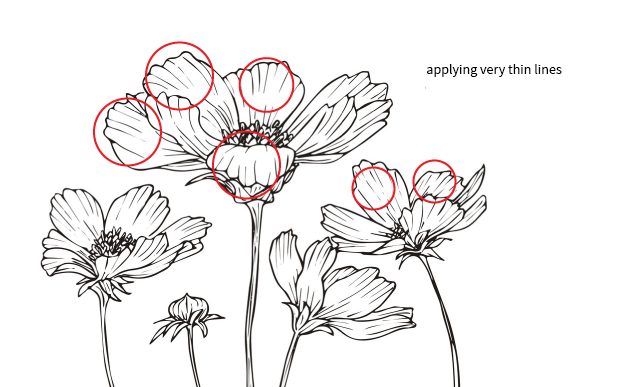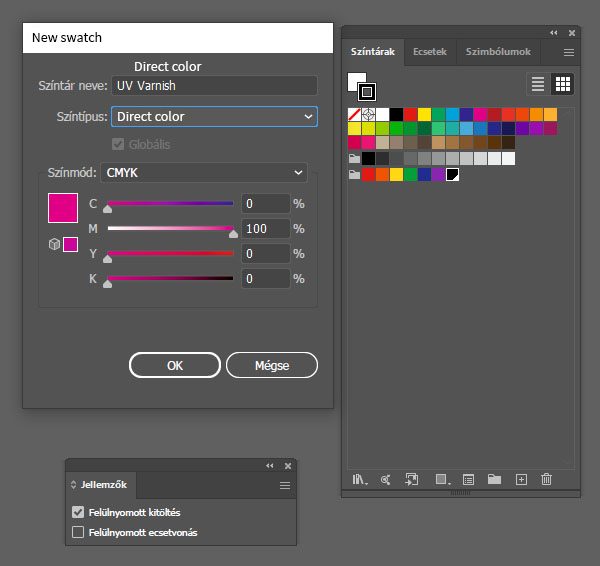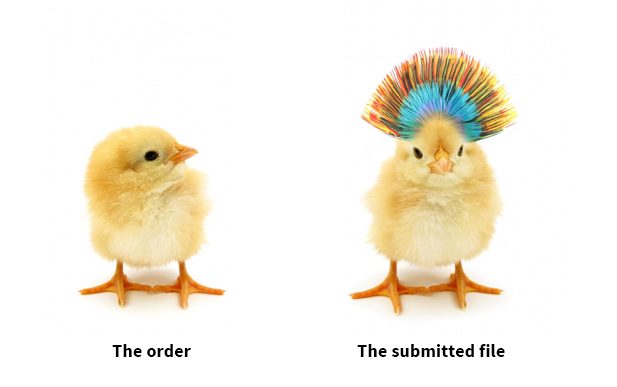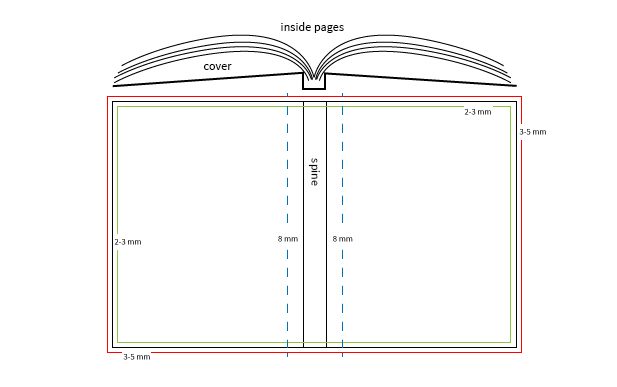In our latest blog article, we would like to address the most common problems related to printing artworks intended for printing. These problems can usually be avoided very easily if we follow certain rules during designing and saving the file. We tried to collect useful pieces of advice for each problem, which can help create perfect print files.
1. The submitted PDF does not meet the requirements of the PDF/X standard.
PDF/X (PDF for eXchange) standards are developed in order to make the submission and processing of print files seamless. In our printing house, printing artworks are expected to be submitted according to the PDF/X-1a:2003 standard. Although there are other PDF/X standards as well, we prefer this one because of its reliability. If this standard is used, the submission of print files is clearer and smoother, and numerous graphic problems can be eliminated.
Saving print files in PDF/X format is possible even if they contain errors, but they will not be standard compliant. To resolve the errors, the error messages by saving the file and checking the ready PDF file for standard compliance with Adobe Acrobat Pro will help: click on Tools >Print Production >Preflight.
2. The output ICC colour profile (Output Intent) setting is missing or is not suitable.
For the sake of unambiguous colour communication, the output ICC colour profile (Output Intent) is to be assigned to the PDF file when saving it. This requirement is also included in the printing PDF/X standard. This setting will inform the printing house whether the colours of the file are suitable for the given technology and raw material.
The output ICC colour profile is frequently unsuitable in the submitted PDF files. In many cases, the setting of colour profiles is completely ignored. This is caused by the assumption that for reproducing the imagined colour in printing, it is enough to set only the CMYK values. In such cases, colours are usually defined – even if it is unintentional – according to the default settings of the graphic software (e.g. U.S. Web Coated (SWOP) v2). This is problematic because the same CMYK value will result in different colours when using different ICC colour profiles and different production technologies.
If the ICC colour profile defined as the working colour space of the given graphic software differs from the working colour space applied by the printing house, the colours on the designer’s screen and the colours of the final print product will be different. For this reason, it is worth creating the printing artwork and all of its imported elements already according to the output colour profile, i.e. according to the ICC colour profile conforming to production. In our printing house, the following colour profiles are to be applied:
for coated papers PSOcoated_v3.icc,
for uncoated papers PSOuncoated_v3_FOGRA52.icc
For the accurate simulation and checking of the graphics’ colours, the drafting and visualisation software programs have to be set suitably. Furthermore, the use of a colour correct and calibrated screen is indispensable. Another way of checking colours is to ask for a so called colour proof – a colour correct print verified by colour guideline. In our printing house, this service is available.
3. Using software programs not suitable for creating printing PDF files.
If the PDF file to be submitted is saved in a non-graphic design software (e.g. Microsoft Word, PowerPoint, Paint, Excel etc.), the resulting files may include errors which are not easy to eliminate (e.g. some part of the text or a picture is missing, the layout goes wrong etc.). Furthermore, avoiding software programs that are old or can be downloaded for free (e.g. Freehand, Gimp etc.) is also advisable. Based on our experience, PDF files saved in these software programs usually do not meet the requirements of print production.
The ideal case is to create so called native PDF/X files by using the widely known Illustrator, InDesign and Photoshop graphic software programs – developed by Adobe Systems. The latest versions of other developers’ products such as QuarkXpress or CorelDraw can also be suitable.
4. Problems connected to bleeds.
As minimal displacements are always expected during production, the complete or partial lack of bleeds causes various problems. These problems can be compensated by adding bleeds which means extending the artwork beyond the trim lines. Usually, the required bleed size is 2-3 mm. In the case of corrugated boxes, it is 3-5 mm.
5. Applying too thin elements.
During graphic designing, we have to pay attention not to use elements which are thinner than the minimum line width because these will not appear on the final product. This problem typically occurs in the case of various surface treatments.
6. Surface treatments are not indicated appropriately.
Surface treatments are to be indicated by separate spot colours. The name of the given spot colour should always be unambiguous, and it should refer to the given surface treatment (e.g. gold hot foil, UV varnish etc.). If the given surface treatment is indicated by CMYK colours, we might not be able to unambiguously identify it or completely separate it from the colour elements intended for printing. In this case, even the mark may be printed. Furthermore, the graphic elements of the surface treatment should be set to overprint. To set this appropriately, it is indispensable to use the overprint preview mode in the drafting or visualisation software.
7. The order is not compatible with the submitted file.
The submitted file has to contain the colours, number of pages, sizes and surface treatments which were given in the order. If these are missing, we cannot process the file, which may impede production.
8. Inappropriate graphic orientation on the box sides.
It can occur that the orientation of the graphics is not well-designed enough. E.g. one side is upside down or the graphics intended for the front side happen to be on the back side of the box. It is a common mistake that text or other content sensitive graphic element is designed to be on the covered part of boxes. These problems can be prevented by the 3D modelling of the graphic design or comparing it to the official mock-up of the box.
9. Elements close to trim lines, folds or covered parts.
The texts and other graphich elements without bleed cannot be too close to the cut lines, foldings or covered parts of the packaging. The safety distance is 2-3mm at carton -, 3-5 mm at corrugated board boxes.
10. Ignoring the glue hinge area in the case of perfect bound products.
The inside front and inside back covers and the first and the last inside pages of a perfect bound book are glued along the so-called creasing line, in a 6 mm wide area. Consequently, the text or other content sensitive graphic elements should be at least 8 mm away from the spine because otherwise these will not appear on the pages.