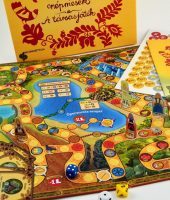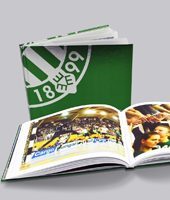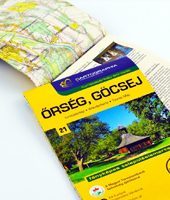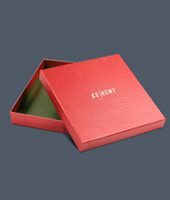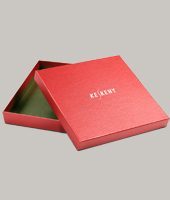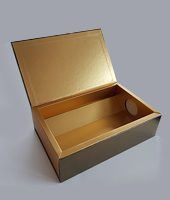HIGH QUALITY PRINTING WITH HYBRID SCREENING
High quality printing with Hybrid screening
When printing high quality images (eg art publications, photo albums, etc.), it is recommended to use Hybrid screening with 250 lines per inch. This allows for a more detailed print. To take advantage of the technology, the resolution of the images must be between 375 dpi and 500 dpi. Images with too low resolution can appear more blocky than with the traditional halftone screening methods, so special attention must be paid to the proper quality of the images.
If you intend to use Hybrid screening, please use the „Keskeny_Hibrid_CMYK+Spot_CC_500ppi.joboptions” PDF preset file when saving the PDF – as described in the „Setting Up and Saving PDF files“ section. This setting uses a higher resolution of 500 ppi for maximum quality when optimizing oversized (high resolution) images.
Please download the compressed file containing the configuration files: KeskenyCCPresets.zip, and unzip it.
As a first step (if you have not already done so), please install the ICC profiles into your operating system, from the „1_ICC Profiles“ folder.
You can find the PDF Preset (.joboptions file) required to apply the above setting in the “7_Hybrid” folder. Please check the settings before saving as described in „Setting Up and Saving PDF files„.